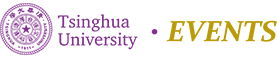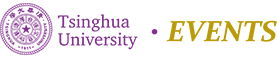Academic Course Load
From the 2020-2021 Fall semester, full-time undergraduate students are expected to take a limited number of credits each semester.
Credits of PE courses and failed courses will not count toward the normal course load.
The maximum allowed credits for each category are as follows:
Freshmen: 26 Credits
Sophomore and Junior: 30 Credits
Senior: No limit
Application for course overload
Students wishing to attempt more than the maximum number of credits in a semester should log on to the Course Registration system to complete the form of “Request Additional Credits”.
The submission of the application will begin at the same time with the pre-registration and throughout all course registration stages.
The deadline is the Friday of the second academic week.
After receiving permission from his or her academic advisor, students could register an overload course online.
Waiting List
A method of waitlist will be used for course registration during the Course Registration and Adjustment stage I. Please refer to Academic Announcements to read more about waiting list:
http://announce.cic.tsinghua.edu.cn/node/26739
Dates and Time for course registration
Enquiry Course Information
Undergraduate courses: from June 8
Graduate course: from June 19
Pre-registration (registration application)
June.28 (Mon.) 13:00 ~ July. 1 (Thu.) 16:00
Note:
Students should prioritize the selected courses (except make-up courses).
A random draw will be run when pre-registration ends.
Please check the results of the draw before Course Registration begins.
Students are suggested to register make-up courses during this term. All make-up courses are available for registration.
Make-up Courses given by Language Centre, Department of Mathematical Sciences,and Department of Foreign Languages & Literatures are counted in course capacity. When the class is full, no student can be added in.
All make-up PE courses (with section 88) only can be registered during the two periods: Pre-registration and Course Registration stage.
Course Registration
July. 7 (Wed.) 13:00~July. 10 (Sat.) 16:00
Lab-course Registration I
Aug. 16 (Mon.) 13:00~Aug. 26 (Thu.) 16:00
Sports Item Selection I (Make-up PE-course)
Aug. 23 (Mon.) 13:00~Aug. 26 (Thu.) 16:00
Students who enrolled in make-up PE courses should select the time slot or sports item of an open class.
Adjustment stage I
Sep. 13 (Mon.) 13:00~Sep. 18 (Sat.) 8:00
When Adjustment stage I ends, students cannot drop any PE courses.
Freshman courses is open for all undergraduate students to register.
Lab-course Registration II
Sep. 13 (Mon.) 13:00~Sep. 18 (Sat.) 8:00
Adjustment stage II
Sep. 18 (Sat.) 13:00~(Time to be confirmed)
Students only can delete courses and cannot add any courses during this term.
Note: students cannot delete PE courses. The deleted courses will not be listed on transcripts.
Sports Item Selection II (Make-up PE-course)
Sep. 18 (Sat.) 13:00~Sep. 23 (Thu.) 16:00
Students who enrolled in make-up PE courses should select the time slot or sports item of an open class.
Add courses for special circumstances
Sep. 18 (Sat.) 13:00~(Time to be confirmed)
P/F Marking Scheme Course Selection
Oct. 18 (Mon.) 8:00~Oct. 22 (Fri.) 16:00
Students admitted in and after 2015 can select one course from their registered electives to be graded on a P(Passing)or F(Failure)basis. No points given to the P/F course.
The grade option cannot be changed once the student finish the action. To check the course property please refer to your program that updated in Oct.15 or consult with the staff in charge.
Courses across multiple semesters only can be selected in the last semester when it is about to complete.
Course Drop Periods
Course Drop I
Oct. 18 (Mon.)8:00~Oct. 22 (Fri.) 16:00
Students cannot drop: PE courses. This is the only dropping period for PKU COURSES.
Course Drop II
Nov. 15 (Mon.) 8:00~Nov. 26 (Fri.) 16:00
Students cannot drop: Courses finished in the first 8 weeks, PE courses, and PKU courses. The dropped course will be marked with“W”(Withdrew)on transcript.
The W mark shall be removed at the end of drop period for the course taught at the second half of the semester.
How to log in to the information portal outside the school
(1) Please use a computer for course selection (using Chrome or IE browsers are recommended).
(2) First open the website info.tsinghua.edu.cn. There are two login entrances to access the page:
Entrance 1 (recommended):"WebVPN login entrance", after entering the account password, you can choose "选课系统" (Chinese) or "Course Registration" (English) to enter the course selection system.
Entrance 2: "SSL VPN login entrance", after entering your accountpassword, use the "client application session" method, and then login to the INFO website after the connection is successful. Note: do not click the INFO website in "web bookmarks"!
Contact
1. For problem swith network settings, please contact the IT department:
+86 10 62784859.
2. Course Registration service: Registrar’s Office,
+86 10 62794721, +86 10 62787169.